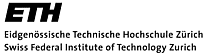RCtool:
A tool to handle IPCC Review Comments by Authors, Review
Editors, Chapter Scientists, Co-chairs, Bureau members,
and TSU staff

News:
RCtool 2.3
is now available. The name for the new app
RCtool stands for Review Comments tool, making the
previously used name REtool obsolete. I chose to rename the tool
since the new name reflects better what the software actually
does. It serves authors in responding to review comments as well
as review editors (REs) in annotating the authors responses. It
is no longer just a review editor tool (REtool). The ability of
the new RCtool to support the management of review
comments through all phases and stages of reviewing IPCC products
makes it useful for every author team and every RE team. Also
any other IPCC person, e.g. co-chairs or TSU staff members, can
profit from its flexible functions to manage review comments from
the moment they are collected by the IPCC secretariat until
publication of the review comments with the author responses.
The new version RCtool 2.3 has also been substantially
overhauled and improved in comparison with its predecessors.
Many bugs were removed, yet the user interface simplified.
Depending on your role, i.e. RE, Author, or Other (e.g. co-chair,
TSU), you see only the commands that matter to you. As I
promised to offer RCtool 2.0 in spring 2021, I have done so,
despite two open issues: Firstly, the documentation contains
still screenshots from the predecessor. As I am busy with lots
of IPCC work, I still require more time to replace the old screen
shots with the ones from the current version. Fortunately all
previous functions have been retained and only new ones added,
while changes were kept to a minimum. Therefore the
documentation should nevertheless help you well if you simply
replace mentally every occurrence in pictures of 'REtool' by
'RCtool'. Thanks for your understanding! Secondly, under
Windows only the FileMaker version is available. The license
free runtime solution version, i.e. RCtool for Windows, is not
yet released. Anyone keen to get it, let me know and we can
probably help each other.
Downloads
- RCtool for Mac or iOS devices (v2.3) (v2.3 as dmg for Mac)
- REtool for Windows (v1.9.0r3)
- RCtool for FileMaker (v2.3) (v2.3 as dmg for Mac) (usable on both Macs and Windows PCs together with a FileMaker license)
-
RCtool Read Me
 (v2.3)
(a Read Me is also included in above release packages)
(v2.3)
(a Read Me is also included in above release packages)
The Read Me contains an installation tutorial explaining also the first basic use of RCtool -
RCtool User Guide
 (v2.0)
(a user guide is also included in above release packages)
(v2.0)
(a user guide is also included in above release packages)
- RCtool Update for Windows, Mac, and iOS devices (v2.3) (v2.3 as dmg for Mac)
- RCtool for FileMaker Update for Windows, Mac, and iOS devices (v2.3) (v2.3 as dmg for Mac)
For older systems following versions are still available:
- REtool Update for Windows, Mac, and iOS devices (v1.9.0r3') (How to install this update)
- REtool for FileMaker Update for Windows, Mac, and iOS devices (v1.9.0r3') (How to install this update)
- REtool for Windows (v1.8.2)
- Special versions for older Mac systems (on request by users): Snow Leopord..Mavericks or Mavericks..Yosemite)
What is RCtool?
RCtool supports the management of review comments that accrue during the
preparation of IPCC
(Intergovernmental Panel on Climate Change) reports. It is highly specialised and
designed for internal use by IPCC only.
It was originally designed to support only the IPCC
Review Editors (REs) in their work. This lead to the
original name of the tool, 'REtool'. However, in its
latest version 'RCtool' is designed such that it is also
useful for anyone handling IPCC review comments, notably
for TSUs (Technical Support Units), chapter scientists,
CLAs (Coordinating Lead Authors) and other IPCC authors.
Thus the name of the tool is changed from 'REtool'
(Review Editor's tool) to 'RCtool' (Review Comments
tool).
What is included?
The set of files provided above includes everything you need for using RCtool. Note, if you work with several IPCC reports, you should use a separate copy of RCtool for every report.
The file 'REtool-main' (extension .fmpru or .fmp12) is the file that stores the review comments, author responses, and the annotations and evaluations done by Review Editors (REs). While you typically continue working with the same 'REtool-main' file during the entire preparation of an IPCC report, the accompanying auxiliary file 'REtool-textlinks' needs to be updated with each draft of the IPCC report, i.e. ZOD, FOD, SOD, and FGD (for abbreviations see below). The auxiliary file 'REtool-textlinks' contains the meta data on the content of each draft and allows you to directly jump to a referenced location in the respective PDF to which the comment pertains.Abbreviations (used above):
- ZOD - Zero Order Draft (or internal draft)
- FOD - First Order Draft (or expert review draft)
- SOD - Second Order Draft (or government and expert review draft)
- FGD - Final Government Draft
Pleae consult the 'RCtool User Guide' for further details.
Background information
'REtool' was developed first during the AR5 assessment cycle by Philippe Marbaix
from Université catholique
de Louvain. For the AR6 assessment cycle 'REtool' now called 'RCtool' is developed by Andreas
Fischlin, IPCC Vice-chair WGII, from ETH
Zurich. Find more on this here: RCtool
Credits.
RCtool is based on the proprietary software FileMaker. RCtool itself is a tool
based on the run time system of FileMaker only and can hereby be used freely, i.e.
no license is required and RCtool runs independtly from FileMaker. However, any
modifications of the design can only be made with the licensed software FileMaker.
The part that is made freely available to users contains the full structure of the
database, the GUI design as made by the author of RCtool, and the numerous
scripts used within the tool. No restrictions apply to the functionality of those
elements within RCtool. Only if a user wishes to customize RCtool further, i.e.
change the data base design or a layout or wishes to change the programming of
scripts, a licensed FileMaker is required. Users are free to do so, but may wish
to contact the author first for optimal coordination within IPCC report
preparation.
Support
Somme support was available during the preparation of AR5, WGII. As the report was
finalized, this is now closed (see links below for contacts).
Some support is available now for the preparation of AR6.
Please write an e-mail to andreas.fischlin@env.ethz.ch
and please follow the instructions below.
If you encounter any difficulties with RCtool, please
provide always precise information on the version of
RCtool, the operating system, the version of the PDF
reader in use and try to describe the circumstances under
which you encountered the problem as precisely as possible.
Links
- IPCC Intergovernmental Panel on Climate Change
- Skim (recommended Mac PDF reader)
- Adobe Acrobat Reader DC (recommended Windows PDF reader)
- Previous REtool web site as provided by original developer Philippe Marbaix at the Université catholique de Louvain
- For specific information on REtool as used during the AR5 assessment cycle, you may send an e-mail to philippe {dot} marbaix {at} uclouvain.be
- For specific inquiry on RCtool as used during the AR6 assessment cycle, you may send an e-mail to andreas.fischlin@env.ethz.ch
- FileMaker
- FileMaker error codes
- Macintosh Error Codes
TAT (Text Analysis Tools)
- Download latest TAT (version 1.0fc12)