
Please consult first our (Shadow Home Page), in particular the "How to" Hints. If you followed the advices given there, and still have difficulties, this is the right place to continue reading.
Word is a difficult beast and so is EndNote. I often encountered difficulties with the two and their working together. Even if I religiously followed their instructions, I got for my liking only too often an installation that did not work at all.
First, check whether your installation of EndNote is ok. I assume as of this writing you are using 'EndNote X5'. If all is as it should be, then you should see the 'EndNote X5' submenu from within Word in your Tools menu similar to this:

If you can't see the EndNote menu at all, then you need to check several things and perform additional steps to fix the issue. I recommend:


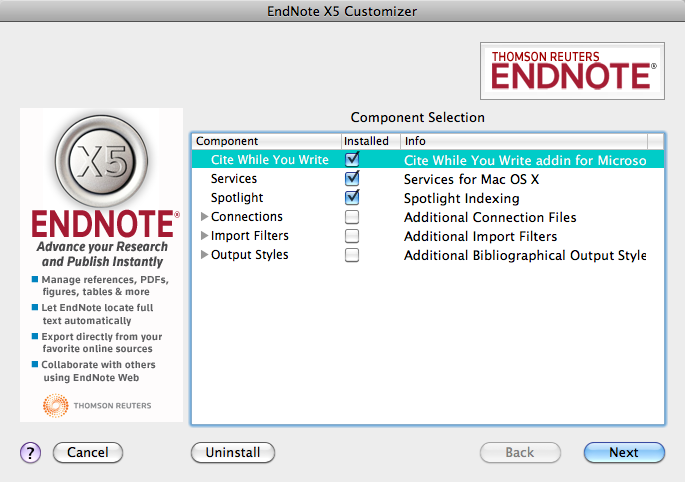


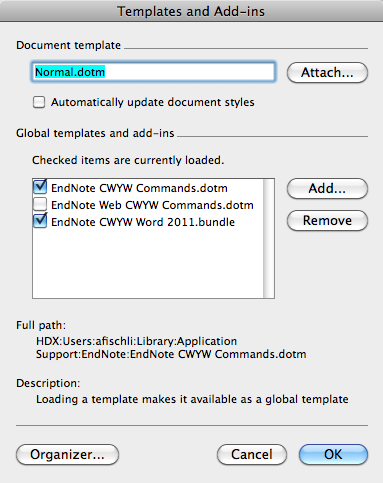
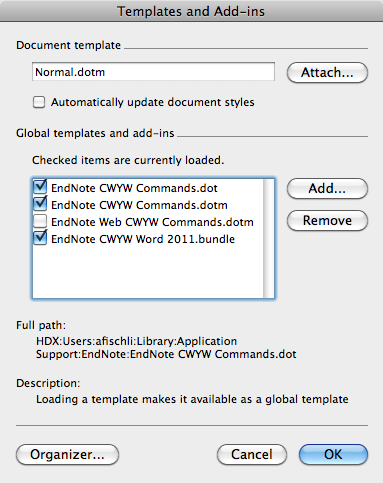
They are too numerous to be all listed here. However, I have been able over the years to figure out many techniques that allow you to circumvent the big shortcomings of EndNote.
Unfortunately that company never followed my two recommendations fully through. They only listened to my first recommendation with respect to duplicates, but not to the second recommendation on how to circumvent some of their fundamental flaws in their data base design. That second recommendation was to treat labels as a full equivalent to record numbers, whenever a user uses settings as shown below. A pity! Thus I am afraid that the fundamental deficiencies of EndNote will probably never disappear, regardless how easy that fix would be; but that's all together a different story.
First I recommend to follow the instructions I wrote in several documents, which you all find here.
Moreover, I recommend you my very brief hints on how to
make good use of EndNote despite its flaws. In particular I recommend to
use Labels instead of the disaster-prone record numbers as the main key for
your EndNote data base. In my experience this is of utmost importance to
obtain an acceptable solution for all the bibliographical needs a scientist
may have during a career. In my case this means using a main key (data
base jargon) that is permanently associated with a record in all my data
bases. I use three: First the central one being a FileMaker data base;
then I use the wonderful BibDesk for at least all my writing with TeX; and
then thirdly I use EndNote whenever I have to write with the also awkward
Word. In the latter case this means using labels instead of the terrible
record numbers. One checkbox and a field choice does this all:
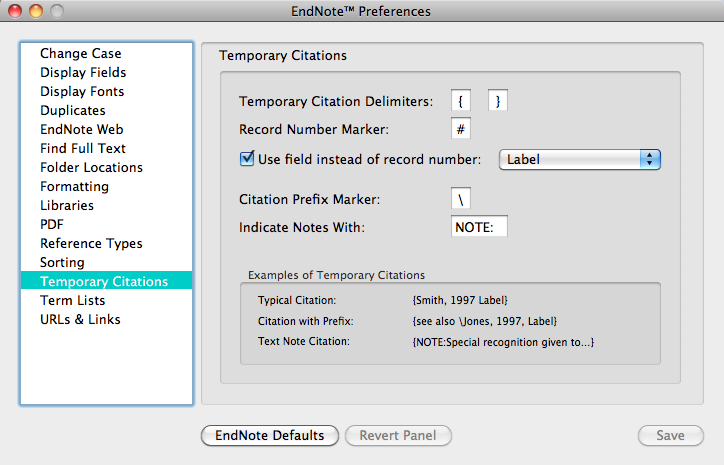
And finally, since I regularly transfer records from one data base to
another, notably I repeatedly import updated records into EndNote, key is
also this preference in EndNote:
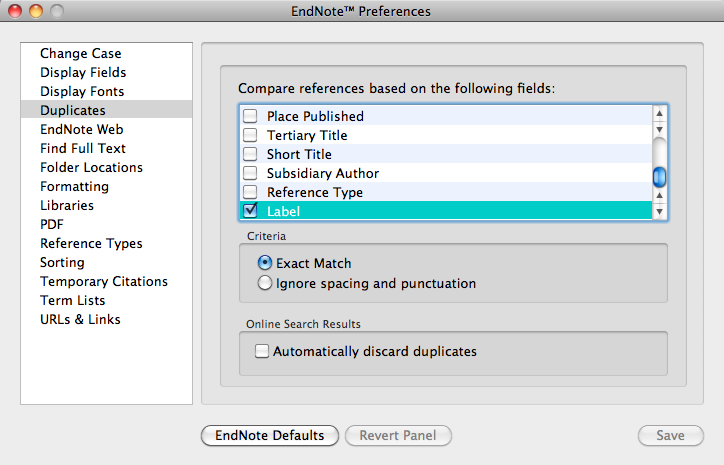
To add this option was my first recommendation to the EndNote making
company, the recommendation they fortunately followed through. If they
would listen to my second recommendation, which is to match during
bibliography formatting temporary citations whenever the labels in Word
match a unique record in the EndNote data base(s) currently open, then I
would say that EndNote would have become more or less usable. And I would
say this regardless of its remaining basic flaws as a data base. However,
as it stands since many EndNote versions - I first suggested my fixes to
them when EndNote 5 (!) was in use - my recommendation to make better use
of EndNote by switching into the Label-mode, means to have to boringly and
repeatedly manually match a temporary citation with an EndNote record. To
cross-reference some labels in the notes field is enough to cause EndNote
to cough up and claim there would be only an ambiguous match between
temporary citation and data base records. This is typically complete
nonsense in a well maintained EndNote data base. I wouldn't lament if this
would be only a small inconvenience. However, it is not, since what
EndNote insists on is not only tedious and time wasting, but also
error-prone. I tend to get so bored with this mechanical matching when
writing long and complex articles, that the probability of making an error
gets dangerously high. I wish Thomson Research would one day follow my
second recommendation through. But I fear that will be, if ever, long
after I will have retired, sic!
Regardless of all these difficulties, my recommendation is to switch to the Label-mode by setting the preferences as shown in above figures. That improves EndNote's use at least by so much that EndNote becomes partly tolerable. On top of these design flaws it remains also too buggy and can't be called a good product. But used in this mode it brings all in all some advantages over a manually edited list of references for any scientific document citing, say, more than two dozen references. But be warned and wary of bugs. This means keep always many version copies of your word documents to revert to an earlier stage if all gets hopeless because EndNote bugs surface and start destroying your carefully written texts, e.g. by corrupting temporary citations.
Back to:
Top of page
Terrestrial Systems Ecology
Environmental Physics (UP)
Institute of Biogeochemistry and Pollutant Dynamics (IBP)
Partner institutes:
Institute for Atmospheric and Climate Science (IAC)
Institute of Integrative Biology (IBZ)
Department of Environmental Systems Science
ETH Zurich
Contact Webmaster ( Last modified 10/29/24 )